Date: 2025-11-12
Buying PCBA for high-power electronics is a minefield. With demand skyrocketing, knowing how to navigate suppliers, costs, and specs is the difference between a successful product and an expensive failure. This guide cuts through the jargon to give you a real-world playbook.
1. The Real Cost: What You're Actually Paying For
Don't just look at the bottom line. You need to tear apart the quote.
The Obvious Stuff (Parts & Labor):
Components are the big ticket item (50-70% of your cost). Watch out for suppliers inflating parts prices or, worse, using remarked or recycled components. One manufacturer was caught charging 20% over market price for an MCU. Always ask for proof – component traceability reports and original manufacturer certificates.
Assembly labor is usually priced per solder joint. A standard joint might cost a fraction of a cent, but a complex BGA can cost 3-5 times more. Using common, standardized parts (like 0402 resistors) keeps these costs down by minimizing machine setup time.
The Hidden Traps (Where They Get You):
Component Loss: A 1-3% loss is normal. But some shops will try to charge you for their mistakes. Put it in the contract: set a hard limit on acceptable loss.
Excess Inventory: Don't get stuck buying 10,000 pieces when you only need 1,000. Work with suppliers who offer "virtual inventory" for common parts, where you only pay for what you use.
The Rework Nightmare: Fixing a bad board costs 3-5 times more than building it right the first time. Investing in proper inspection (SPI, AOI, X-Ray) to keep the defect rate below 0.3% is cheap insurance.
How to Actually Save Money:
Smart Design (DFM): Work with your supplier during the design phase. Can you reduce the number of PCB layers? Can you eliminate redundant parts? One project cut its parts bill by 18% just by cleaning up the design.
Leverage Their Buying Power: A large assembler buys millions of capacitors and resistors. They get much better prices than you ever could. Make sure you're benefiting from their volume discounts.
2. Picking a Supplier: Don't Just Read the Brochure
Anyone can have a fancy website. You need to dig deeper.
The Paperwork (The Basics):
ISO 9001 is the bare minimum for a quality system. For cars, you need IATF 16949. For medical or military, you need a shop that builds to IPC Class 3 standards.
RoHS and REACH compliance are mandatory if you're selling anywhere outside your backyard.
The Real Capability (The Important Part):
Look at their machines. Do they have modern, high-speed SMT equipment (like Fuji or Panasonic)? Can they place parts with precision (within a hair's width)? Do they have the right inspection gear (X-Ray for BGAs, functional testers)?
Ask for proof of experience. "Show me a board you built that's similar to mine." A good supplier will have a portfolio and data to back up their quality (like a CPK process capability index of 1.33 or better).
Test their responsiveness. Can they do a quick DFM review? How fast do they answer engineering questions? A partner that helps you solve problems is worth far more than the cheapest bid.
Don't Ignore Their Business Health:
Do a basic credit check. You don't want your supplier going out of business halfway through your production run.
Ask about their backup plan. What happens if their main SMT line goes down? Do they have a secondary location or spare machines?
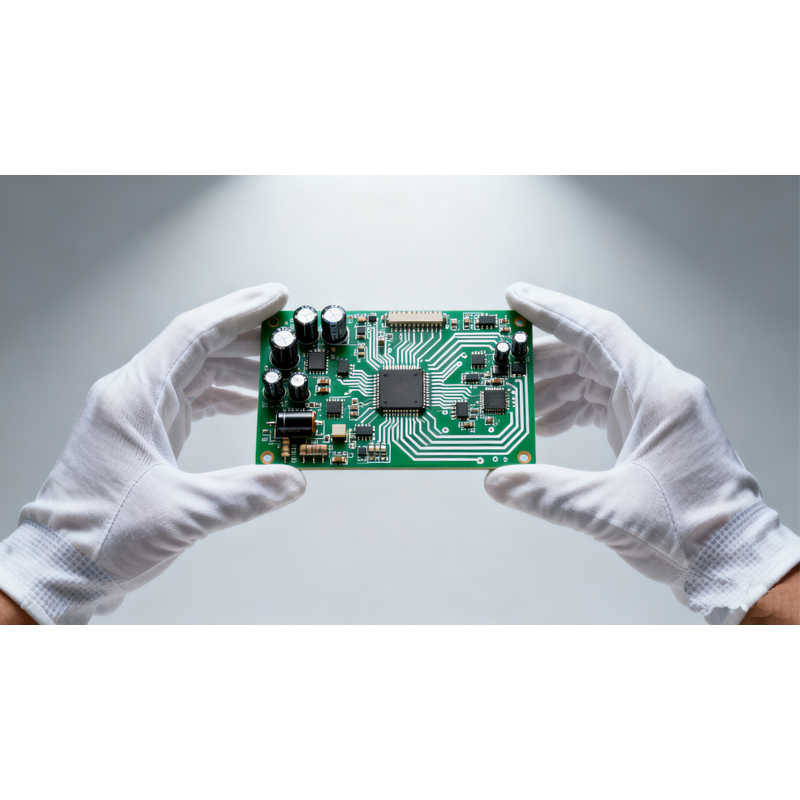
3. The Spec Sheet: Getting What You Actually Ordered
Vague requirements lead to disappointing boards. Be specific.
Spell Out the Performance:
Don't just say "needs to handle power." Specify the voltage and current ranges.
For data lines, define the required speed (e.g., USB 3.2 at 10Gbps).
Define the operating environment. A car part might need to work from -40°C to 125°C. An outdoor industrial device might need an IP65 dust/water rating.
Define "Good Enough" (The Quality Standard):
Adopt a common standard like IPC-A-610 and specify the class (2 for most electronics, 3 for life-critical systems).
Set clear, measurable limits. "BGA voiding must be less than 10%." "Conformal coating must be at least 25μm thick."
Manage the Paper Trail:
Your BOM (Bill of Materials) is a living document. Use version control (like V1.0, V1.1) and make sure any change goes through a formal review process.
Create a clear Acceptance Test Plan. How will you know the boards are good? What tests will you run? Define this upfront so there are no arguments later.
4. Smart Buying Tactics
Tier Your Partners: Have 1-2 main "go-to" suppliers for most of your work. Then, qualify 1-2 smaller backup shops to keep your primary suppliers honest and to handle overflow.
Protect Yourself with the Contract: Use milestone payments (e.g., 30% down, 50% on production start, etc.). Include penalties for late delivery and clear terms for how quality failures will be handled (e.g., free rework + compensation).
Keep Them Honest: Don't just set and forget. Do regular audits. Is their quality getting better? Are their costs in line with the market? A good partnership is a two-way street.
Red Flags: Run Away If You See These
Vague specs like "high precision" with no numbers to back it up.
Missing certifications for your industry (like no IATF for automotive).
Unwillingness to provide data – on their process capability, on their testing results.
A price that seems too good to be true – it almost always is.
The Bottom Line
Buying PCBA is about more than getting a low unit price. It's about total cost, total risk, and total reliability. By focusing on transparent costs, partnering with capable suppliers, and defining quality with crystal clarity, you'll build electronics that work, ship on time, and don't bleed you dry with hidden expenses. Do your homework upfront—it's the cheapest step in the whole process.
Kaboer manufacturing PCBs since 2009. Professional technology and high-precision Printed Circuit Boards involved in Medical, IOT, UAV, Aviation, Automotive, Aerospace, Industrial Control, Artificial Intelligence, Consumer Electronics etc..