Date: 2025-11-10
Let's talk about HDI (High Density Interconnect) boards. If you're working on making electronics smaller and more powerful, you've probably heard this term. The "stage" or "step" of an HDI board tells you how complex and dense the circuitry is. It's not about how many layers the board has - it's all about how those layers are connected using tiny, space-saving holes called microvias.
Think of it this way: the stage number is like a difficulty level. The higher the number, the more complex the connections, and the more circuitry you can pack into a smaller space.
The Core Idea: It's All About the Holes
Regular circuit boards use "through holes" that go through every layer. HDI boards use smarter connections:
Blind vias: Connect the surface to one or more inner layers, but don't go all the way through
Buried vias: Connect inner layers to other inner layers, completely hidden inside
The stage number simply tells you how many times these microvias are stacked or sequenced to connect between layers. More stages = more complex connections = higher density.
Breaking Down the Different Stages
1-Stage HDI: The Basic Upgrade
This is where most HDI designs start:
Microvias only connect the surface to the very first inner layer
You might still use regular through-holes for deeper connections
It's like adding an express lane from the surface to the first underground level
Perfect for: Smartphones, tablets, and most consumer electronics where you need better density than traditional boards but don't need extreme miniaturization
2-Stage HDI: Stepping Up the Game
Things get more interesting here:
Now you have microvias connecting surface→layer 1, and additional microvias connecting layer 1→layer 2
It's like having multiple express routes that get you deeper into the board
You get about 30% more routing density compared to 1-stage
Perfect for: High-end smartphones, advanced wearables, automotive radar systems - anywhere you need to fit more functionality in a tight space
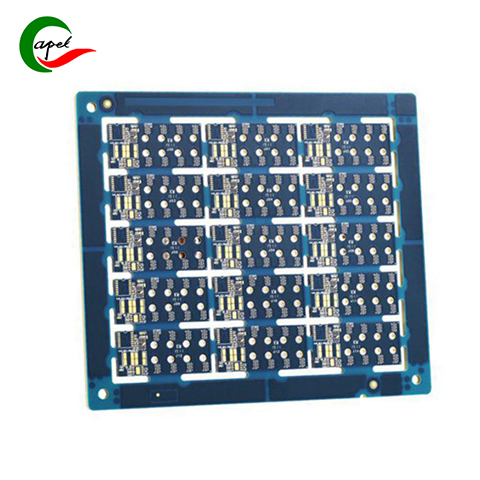
3+ Stage HDI: The Heavy Artillery
This is the advanced league:
Microvias are stacked three or more layers deep (surface→1→2→3)
Through-holes are rarely used - almost everything connects through microvias
Maximum space savings and highest density
Only used when you absolutely need it: 5G base stations, medical implants, aerospace systems, and other applications where every millimeter counts
How to Actually Tell What Stage You're Looking At
Don't count layers - look at how the microvias connect:
1-Stage: Microvias only go from surface to layer 1
2-Stage: Microvias reach down to layer 2 (through multiple steps)
3+ Stage: Microvias go three or more layers deep, often in complex stacked patterns
If you look at a cross-section, higher stages show more complex "ladders" of interconnected microvias.
Choosing the Right Stage: Don't Over-engineer
More stages isn't automatically better - it's about what your project actually needs:
1-Stage: Covers most consumer and industrial applications. Cost-effective and reliable.
2-Stage: For when you're really pushing the limits of space in high-performance devices.
3+ Stage: Only for extreme cases where failure isn't an option and cost is secondary.
Most projects are perfectly served by 1 or 2-stage HDI. Going to higher stages significantly increases cost, manufacturing time, and complexity without providing benefits for typical applications.
The Bottom Line
The stage number gives you a quick way to understand how complex an HDI board is. It's not about being fancy - it's about matching the board's capabilities to your actual needs. Understanding these stages helps you make smarter decisions without overpaying for complexity you don't need.
Kaboer manufacturing PCBs since 2009. Professional technology and high-precision Printed Circuit Boards involved in Medical, IOT, UAV, Aviation, Automotive, Aerospace, Industrial Control, Artificial Intelligence, Consumer Electronics etc..