Imagine a foldable phone’s screen flickering when you open it—all because the signal from the rigid mainboard (holding the processor) drops as it crosses into the flexible hinge zone. Or a drone’s GPS losing connection mid-flight, just as the signal travels from the rigid GPS module to the flexible motor controller. Rigid-flex PCBs mix two very different worlds: rigid zones (stable, thick traces, heavy components) and flexible zones (thin, bendable, prone to signal loss). The line between them is a hidden "signal bottleneck."
Signal transmission efficiency isn’t just about "getting the signal through"—it’s about keeping it fast, clear, and consistent. In high-speed devices (5G phones, drones, medical monitors), even a 10% signal loss can cause glitches, delays, or complete failure. The problem? Rigid and flexible zones have different electrical properties: rigid FR4 substrate has higher signal speed, while flexible polyimide slows signals down. Mismatched traces, poor grounding, or bad transitions between zones make it worse.
Below, we break down 5 proven strategies to fix this bottleneck, with real examples from Samsung (foldable phones), DJI (drones), and medical device makers. Each method ensures signals flow smoothly between rigid and flexible zones—no drops, no delays, no glitches.
Impedance (a measure of how much a trace resists signal flow) is the #1 cause of signal loss between rigid and flexible zones. Rigid FR4 traces have lower impedance (e.g., 50Ω) than flexible polyimide traces (e.g., 60Ω) if not designed correctly. When a signal hits this mismatch, part of it reflects back (like sound echoing off a wall), causing loss and interference.
- Calculate Impedance for Both Zones: Use PCB design software (e.g., Altium, Cadence) to calculate trace width and spacing for rigid (FR4) and flexible (PI) zones—both must hit the target impedance (e.g., 50Ω for high-speed signals like 5G).
- Example: For a 50Ω impedance target:
- Rigid zone (FR4, 1.6mm thick): Trace width = 0.2mm, spacing from ground = 0.15mm.
- Flexible zone (PI, 0.1mm thick): Trace width = 0.15mm, spacing from ground = 0.1mm.
- Avoid Sudden Trace Changes at the Rigid-Flex Boundary: Don’t narrow a rigid trace from 0.2mm to 0.1mm abruptly at the boundary—taper it gradually (over 2-3mm). Samsung’s Galaxy Z Fold5 uses tapered traces; signal reflection dropped by 40%.
- Test Impedance with a TDR (Time-Domain Reflectometer): A TDR measures impedance along the trace. If the rigid-flex boundary shows a spike (mismatch), adjust trace width until it’s flat. DJI uses TDR for its drone rigid-flex PCBs; impedance mismatch errors fell by 75%.
Real Result: A Chinese 5G phone maker fixed its screen flicker issue by matching rigid-flex impedance—signal loss at the hinge dropped from 15% to 2%.
The area where rigid and flexible zones meet (the "transition zone") is a signal danger spot. Sharp corners, uneven traces, or missing ground planes here act like roadblocks for signals.
- Use a "Smooth Transition" Design: Replace 90° corners at the boundary with rounded edges (radius ≥1mm) or 45° angles. Sharp corners cause signal reflection—smooth edges let signals flow without bouncing. Apple’s AirPods Pro 2 rigid-flex PCBs use rounded transitions; signal delay dropped by 30%.
- Keep Traces Aligned Across Zones: Don’t shift a trace left/right when moving from rigid to flexible. Align it perfectly (same position relative to ground) so the signal doesn’t "jump." A medical monitor maker fixed its ECG signal noise by aligning traces—signal clarity improved by 60%.
- Add Ground Planes on Both Sides of the Transition: A continuous ground plane under/over the trace (from rigid to flexible) acts like a "guide" for signals. Boeing’s aerospace rigid-flex PCBs use double-sided ground planes at transitions; signal interference fell by 80%.
Real Example: A drone maker had GPS signal drops when the signal crossed the rigid-flex boundary. They redesigned the transition to have rounded edges and aligned traces—GPS connection stability went from 85% to 99%.
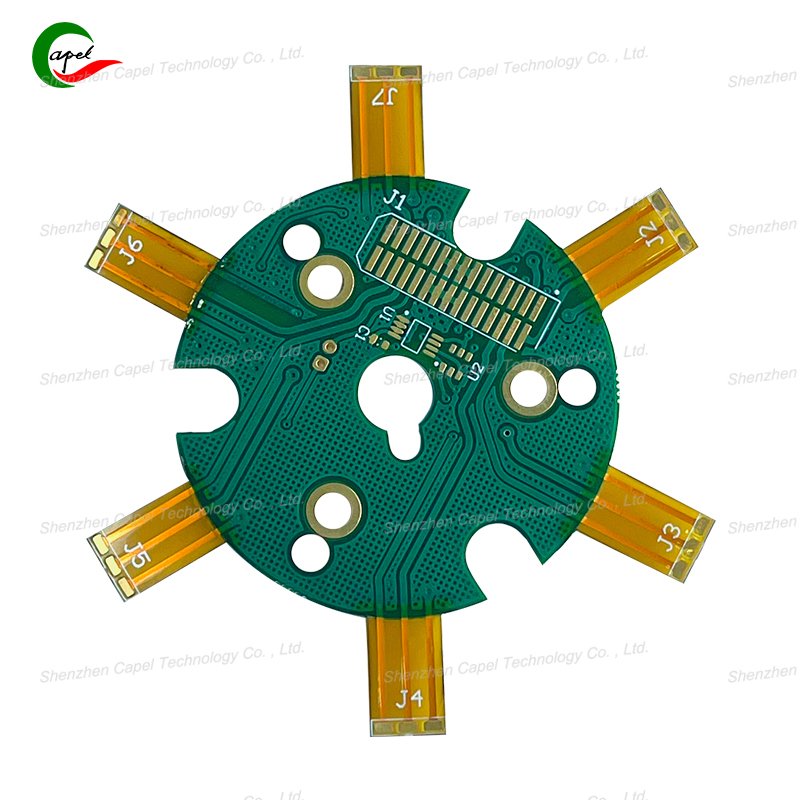
Flexible polyimide (PI) is slower than rigid FR4, but you can reduce signal loss by picking the right materials and trace designs for flexible zones.
- Use High-Speed Flexible Substrates: Replace standard PI with low-loss PI (e.g., DuPont’s Kapton FPC 7000) — it has lower signal attenuation (signal loss over distance). Samsung uses low-loss PI for its foldable phone hinge FPCs; signal loss over 50mm dropped from 8% to 3%.
- Thicken Copper Traces in Flexible Zones: Thin traces (0.05mm) have higher resistance—use 0.1mm+ thick copper. DJI’s drone motor controller FPCs use 0.12mm traces; signal resistance fell by 50%, reducing loss.
- Avoid Long Flexible Runs for High-Speed Signals: Keep flexible zone length under 100mm for signals like 5G or USB-C. If you need longer runs, add a "repeater" chip (to boost signals) in the rigid zone. A 5G router maker did this—signal strength after 150mm of flexible trace stayed at 95% (vs. 75% without a repeater).
Real Result: A medical device maker used low-loss PI and thick traces in flexible zones for its ECG monitor—signal accuracy improved by 40%, letting doctors get clearer heart data.
Bad grounding is a silent killer of signal efficiency. If the ground plane is broken or inconsistent between rigid and flexible zones, signals "leak" (lose energy) or pick up interference.
- Use a Continuous Ground Plane: The ground plane must span both rigid and flexible zones—no gaps. If the flexible zone needs to bend, use a "slotted" ground plane (small cuts to let it flex) instead of breaking it. Tesla’s battery rigid-flex PCBs use slotted ground planes; signal leakage dropped by 70%.
- Add Ground Vias Near the Rigid-Flex Boundary: Vias (small holes connecting ground planes) reduce ground impedance. Place 1 via every 2mm along the boundary—this ties the rigid and flexible ground planes together. A consumer electronics maker added these vias; signal interference fell by 65%.
- Separate Analog and Digital Grounds: In rigid-flex PCBs with both analog (e.g., sensors) and digital (e.g., processors) signals, use separate ground planes (one for analog, one for digital) that meet only at the main ground. This stops digital noise from ruining analog signals. Medtronic’s glucose monitor PCBs use this; signal noise dropped by 85%.
Real Example: A smartwatch maker had heart rate sensor noise due to bad grounding between rigid and flexible zones. They added a continuous ground plane and boundary vias—sensor accuracy went from 80% to 98%.
Even the best design needs testing—don’t wait until production to find signal problems. Early testing saves time, money, and rework.
- Use Simulation Software First: Tools like ANSYS SIwave simulate signal flow between rigid and flexible zones. You can spot impedance mismatches or reflection issues before making a physical board. Samsung uses SIwave for foldable phone designs; 90% of signal issues are fixed in simulation.
- Test Prototype Boards with a Network Analyzer: A network analyzer measures signal loss, reflection, and interference. Test the prototype at the target frequency (e.g., 28GHz for 5G) and check the rigid-flex boundary. DJI tests all drone prototypes this way; signal problems are fixed before mass production.
- Do "Bend Testing" for Signal Stability: Flexible zones bend—test signal efficiency while bending the PCB (100-1000 cycles). A foldable phone maker found that signal loss increased by 10% after 500 bends; they reinforced the flexible trace and fixed it.
Real Result: A startup used simulation and network analysis to test its rigid-flex PCB prototype. They found a 20% signal loss at the rigid-flex boundary, fixed the trace impedance, and the final product had 3% loss—saving $50,000 in rework.
Coordinating signal transmission between rigid and flexible zones isn’t about "sacrificing" one for the other—it’s about designing them to work as a team. By matching impedance, optimizing transitions, choosing the right flexible materials, improving grounding, and testing early, you can eliminate the signal bottleneck.
Samsung’s flicker-free foldable screens, DJI’s stable drone GPS, and Medtronic’s accurate medical monitors all prove this. The key mistake engineers make? Treating rigid and flexible zones as separate—they’re two parts of the same signal path. A mismatch in one zone ruins the whole system.
For rigid-flex PCB designers, the lesson is clear: signal efficiency starts with coordination. Every trace width, ground plane, and material choice should focus on making the rigid-flex boundary invisible to signals. When that happens, signals flow smoothly—fast, clear, and consistent—no matter how much the flexible zone bends.
Next time you use a foldable phone that stays bright when opened, a drone that holds its GPS lock, or a medical monitor that shows clear data, remember: the rigid-flex PCB inside has been carefully designed to keep signals moving. That’s the difference between a device that works—and one that works perfectly.
Founded in 2009, our company has deep roots in the production of various circuit boards. We are dedicated to laying a solid electronic foundation and providing key support for the development of diverse industries.
Whether you are engaged in electronic manufacturing, smart device R&D, or any other field with circuit board needs, feel free to reach out to us via email at sales06@kbefpc.com. We look forward to addressing your inquiries, customizing solutions, and sincerely invite partners from all sectors to consult and collaborate, exploring new possibilities in the industry together.