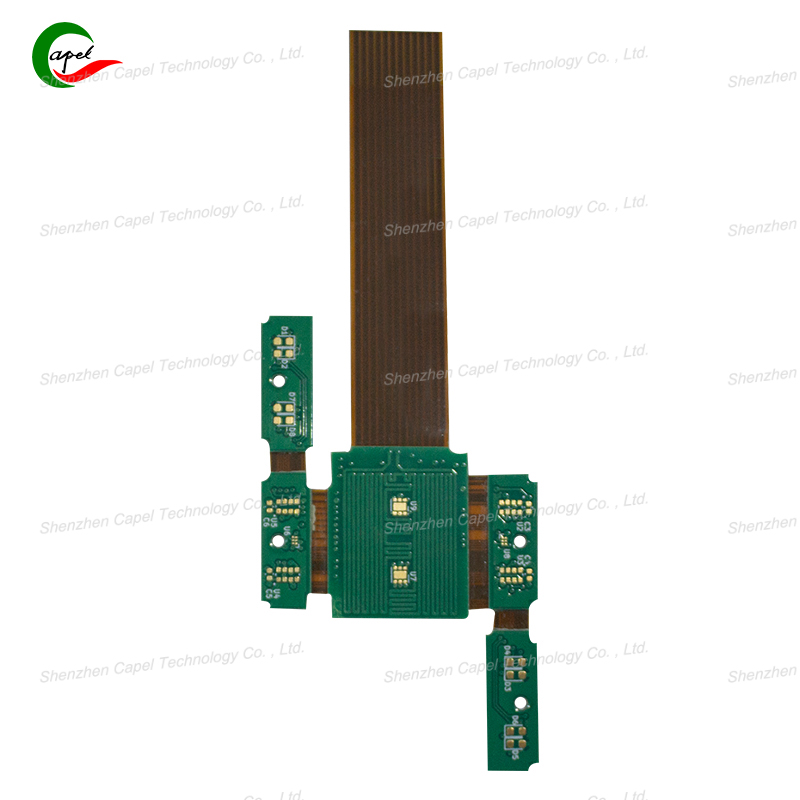Rigid-flex PCBs are like a "hybrid"—they have soft parts (similar to flexible PCBs) and hard parts (similar to rigid PCBs). But if you’re new to them, you might wonder: Exactly which parts are soft, and which are hard? Below, I’ll explain this in simple terms.
Before talking about specific positions, let’s first look at the core factor that determines whether a part is soft or hard: the substrate (the base layer of the PCB):
-
Soft parts: Use a polyimide substrate. It’s thin and bendable—just like the material used in flexible PCBs. It’s 0.1mm–0.3mm thick, lightweight, and can be bent 180 degrees repeatedly without breaking.
-
Hard parts: Use a thick, rigid FR-4 substrate. This is the standard material for rigid PCBs, made of fiberglass and resin. It’s 1.6mm–3mm thick, sturdy, and can support heavier components like chips or batteries.
These two substrates are bonded together during manufacturing to form a single, complete PCB—so the soft and hard parts are seamlessly connected.
Soft parts are always used in areas where the device needs to bend. They’re thin and flexible, so they can never support heavy components. Here are the three most common positions for soft parts:
Any foldable device (such as foldable phones, flip cameras, or foldable laptops) needs a soft part at the hinge to enable folding.
-
Example: The rigid-flex PCB in a Samsung Galaxy Z Fold runs through the phone’s hinge. The part directly above the hinge is soft (made of polyimide substrate)—it bends every time you open or close the phone. The parts on either side of the hinge (which connect the CPU and screen) are hard (made of FR-4 substrate)—they stay rigid to hold components in place.
-
Why soft here: If the hinge area were hard, the PCB would crack when the phone is folded. The soft part bends with the device, ensuring the circuit remains intact.
Devices with independently moving parts (such as a laptop’s screen and keyboard, or the joints of a robotic arm) use soft parts to connect fixed and moving components.
-
Example: A laptop’s screen and main body are connected by a rigid-flex PCB. The part that runs through the laptop’s hinge is soft—it bends when you open or close the screen. The parts attached to the screen (supporting the display circuit) and the keyboard (connecting to the motherboard) are hard.
-
Why soft here: A rigid PCB can’t move with the screen—it would snap. The soft part acts like a flexible "bridge," ensuring signals keep flowing between the two components.
Miniature devices (such as wireless earbuds, smartwatches, or medical sensors) have curved or narrow interiors. Soft parts allow the PCB to fit into these spaces without damage.
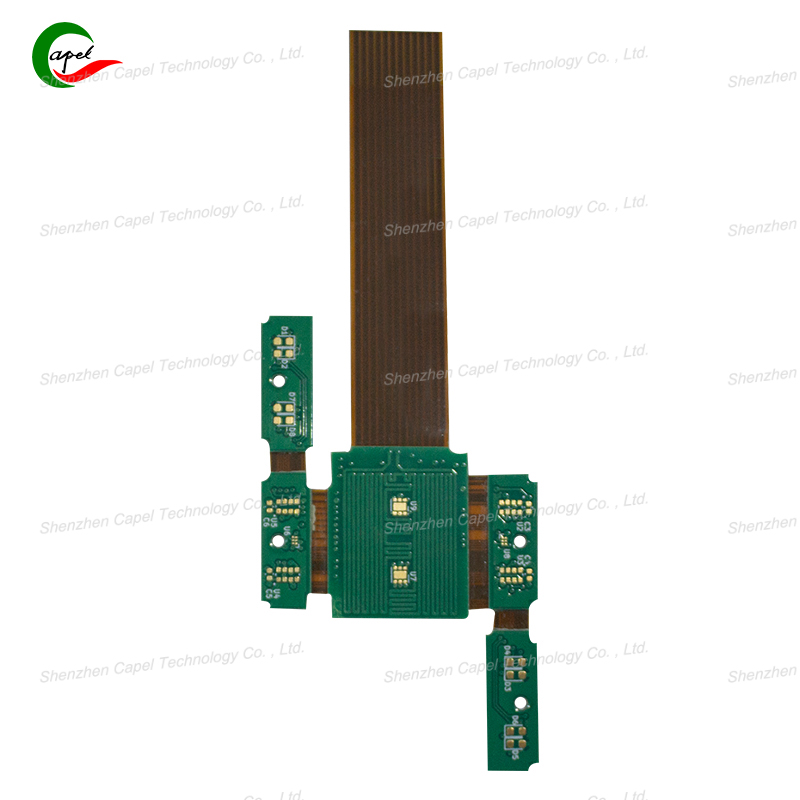
Hard parts are always in areas where the device needs to support heavy components, stay stable, or connect to external devices. They’re thick and sturdy, and they’re never meant to bend. Here are the three most common positions for hard parts:
All heavy components or those requiring a stable base (such as CPUs, batteries, sensors, or ports) are attached to hard parts.
-
Example: The rigid-flex PCB in a smartwatch has a hard section on the back of the watch (near the battery). This hard section supports the battery and heart rate sensor—both are too heavy for a soft part to hold. The soft part extends from this hard section to the watch’s screen (bending slightly along the watch’s curved edge).
-
Why hard here: Heavy components need a rigid base to stay aligned. If they were attached to a soft part, they would shift or fall off when the device is used.
Components that need to connect to external devices (such as USB-C ports, charging pins, or headphone jacks) must be mounted on hard parts to stay stable.
-
Example: The rigid-flex PCB in a foldable tablet has a hard section along its bottom edge—this is where the USB-C charging port is soldered. The soft part extends from this hard section to the tablet’s foldable screen (bending at the hinge).
-
Why hard here: Force is applied when plugging in a charger. If the port were on a soft part, it would be pushed out of place. The hard part keeps the port fixed, so it doesn’t move during plugging or unplugging.
Fragile components (such as microchips or LEDs) can’t withstand bending, so they’re usually mounted on small hard sections—even if other parts of the device are soft.
-
Example: A medical sensor patch worn on the skin uses a rigid-flex PCB. The main body of the PCB is soft (to bend with the skin), but the sensor chip is mounted on a small hard section.
-
Why hard here: Sensor chips are too fragile—even a slight bend could damage them. The hard section acts like a "small platform" to keep the chip stable, while the rest of the PCB bends with the body.
If you take apart a device with a rigid-flex PCB, you can tell the soft and hard parts apart using two simple methods:
-
Thickness: Soft parts are thin (you can see light through them when held up), while hard parts are thick (opaque, like a small piece of plastic).
-
Flexibility: Gently press the PCB—soft parts will bend easily, while hard parts won’t move at all.
-
Tip: Never bend hard parts—they will crack. And never attach heavy components to soft parts—they will fall off.
The soft and hard parts of a rigid-flex PCB aren’t designed randomly—each part has a clear purpose. Soft parts bend where the device needs to move, and hard parts support components where stability is required. Together, they allow engineers to create smaller, more durable, and more flexible devices—such as foldable phones that don’t break at the hinge, or tiny sensors that stick to the skin. Next time you use a device that bends or fits into a tight space, it’s likely that a rigid-flex PCB inside is doing its job.
related link: