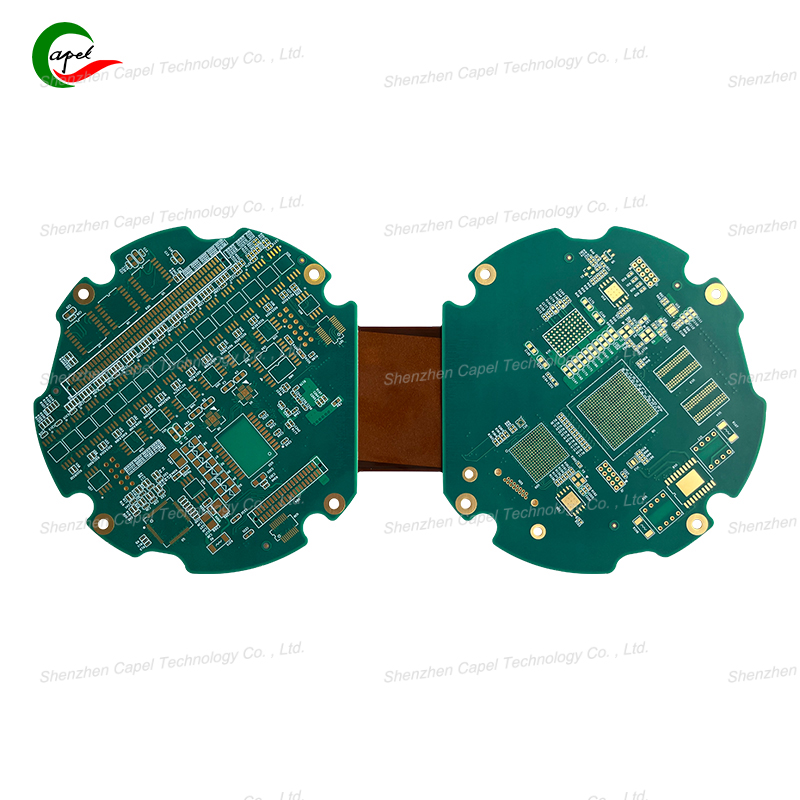If you’ve ever held a laptop, a gaming console, or even a coffee maker, you’ve held a device with a rigid PCB. But here’s a question that matters for anyone who cares about how easy a device is to carry: Are these rigid PCBs heavy? And do they make devices bulkier or harder to take on the go? Let’s break this down with real numbers and examples—no confusing tech jargon, just straight talk.
Rigid PCBs aren’t “heavy” in the way a brick is—but their weight depends on two key things: size and layers. Let’s use common devices to put this in perspective:
A rigid PCB in a smartphone (like an iPhone or Samsung Galaxy) is tiny—usually 5–7 inches long and 2–3 inches wide. It’s also thin (about 1.6mm thick, the standard for most rigid PCBs).
-
Weight: ~5–10 grams. That’s lighter than a AA battery (which is ~23 grams) or even a single sheet of printer paper (which is ~4.5 grams, but close!).
-
Example: The main rigid PCB in an iPhone 15 weighs roughly 7 grams—less than 1% of the phone’s total weight (which is ~192 grams).
A laptop’s motherboard (the big rigid PCB inside) is larger—10–12 inches long and 6–8 inches wide. It also has more layers (4–8 layers, vs. 2–4 layers in a smartphone) to fit more circuits.
-
Weight: ~30–60 grams. That’s about the same as a small candy bar or a pair of wireless earbuds (without the case).
-
Example: The motherboard in a 13-inch MacBook Air weighs around 45 grams—only 2% of the laptop’s total weight (~2.7 pounds, or ~1225 grams).
A gaming PC’s motherboard is even bigger (12–16 inches long) and has more layers (8–16 layers) to handle high-power components like GPUs and CPUs.
-
Weight: ~100–150 grams. That’s like holding a small orange or a deck of cards (plus a few extra cards).
-
Example: A high-end gaming motherboard (like an ASUS ROG Z790) weighs about 130 grams—less than 5% of a full gaming PC’s weight (which is usually 3–5 pounds, or ~1360–2268 grams).
Portability is about two things: weight and size. Rigid PCBs rarely affect either—here’s why:
As we saw earlier, rigid PCBs make up 1–5% of a device’s total weight. The heavy parts are almost always something else:
-
In smartphones/tablets: The battery (40–60% of total weight) and screen (20–30%).
-
In laptops: The battery (30–40%), screen (20–25%), and metal chassis (15–20%).
-
In gaming PCs: The power supply (20–30%), GPU (15–25%), and case (10–15%).
-
Example: A 13-inch laptop weighs ~2.7 pounds. The rigid motherboard is only ~0.1 pounds—so even if you could remove it (you can’t, it’s essential), the laptop would only get 3.7% lighter. Hardly a difference for portability.
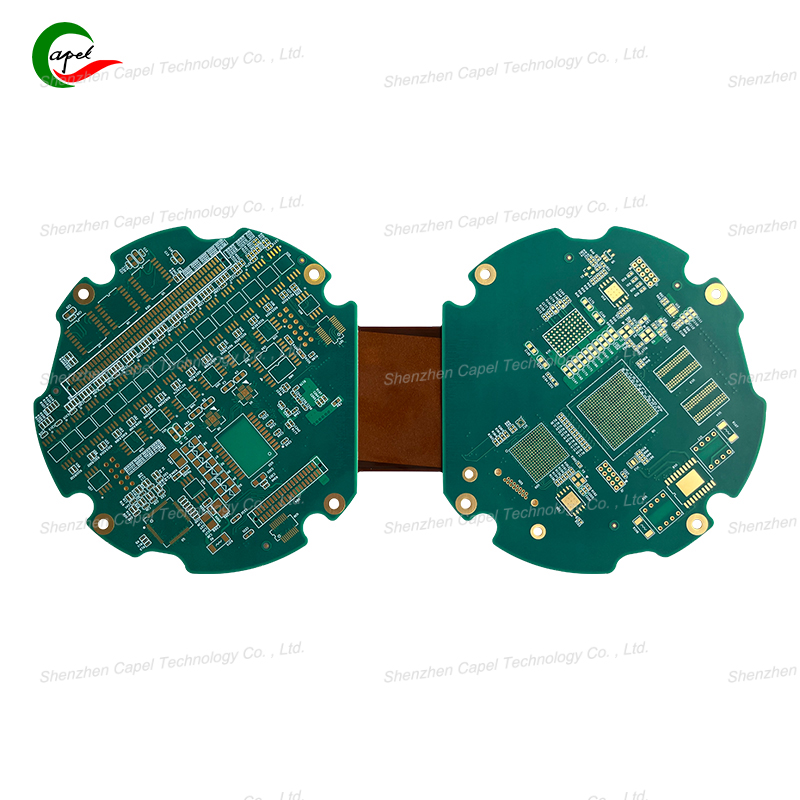
Engineers don’t make rigid PCBs bigger than they need to be. They pack circuits tightly (using small components like “surface-mount resistors” that are smaller than a grain of rice) to keep the PCB’s size down.
-
Why this helps portability: A smaller PCB means the device’s case can be smaller too. For example, a smartphone’s rigid PCB is shaped to fit around the battery and screen—so the phone can be thin (6–8mm) and easy to slide into a pocket.
-
Contrast with flexible PCBs: Flexible PCBs are thinner, but they can’t replace rigid PCBs in most devices (they can’t support heavy components like CPUs). And even when both are used (like in foldable phones), the rigid PCB’s size is still optimized to avoid making the device bulkier.
Rigid PCBs are flat and thin (1.6mm is standard—thinner than a credit card, which is ~0.76mm, but still slim). They fit into the device’s “dead space” (the gaps between other components) without making the device thicker.
-
Example: A wireless speaker’s rigid PCB is placed under the battery and next to the speaker driver. It doesn’t make the speaker wider or taller—if anything, it helps the speaker be more compact by centralizing the circuits.
There are two rare scenarios where rigid PCBs could slightly impact portability—but these are exceptions, not the rule:
Devices that are smaller than a thumb (hearing aids, smart rings) have almost no room for extra weight or size. A rigid PCB here might make up 10–15% of the device’s total weight (since the device itself is only 5–10 grams).
-
But: Even then, engineers use “miniature rigid PCBs” (thinner than 1mm) to keep weight down. For example, a hearing aid’s rigid PCB weighs ~0.5–1 gram—still light enough that the device is easy to wear all day.
Most devices have 1–2 main rigid PCBs. But some complex devices (like industrial sensors or medical monitors) might have 3–4. In these cases, the total weight of the PCBs could add up to 6–8% of the device’s weight.
-
But: These devices are rarely “portable” in the first place (they’re meant to be mounted or placed on a desk). So even if the PCBs add a little weight, it doesn’t matter for how the device is used.
Rigid PCBs are essential for almost every electronic device—but they’re not the reason your laptop feels heavy or your phone is hard to carry. Their weight is a tiny part of the total, and their size is optimized to fit into compact designs. If you’re shopping for a portable device (like a laptop or smartphone), don’t worry about the rigid PCB—focus on the battery life (which affects how long you can use it on the go) and the overall weight (which is driven by the battery, screen, and chassis).
related link: