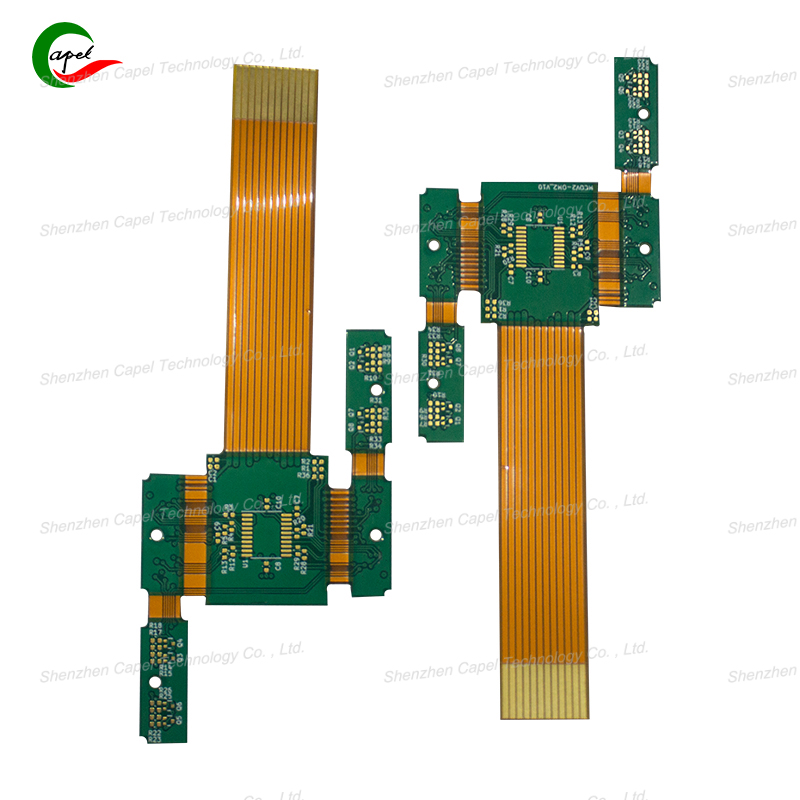If you’re designing a device—whether it’s a foldable phone, a medical sensor, or a car part—you’ve probably wondered about rigid-flex PCBs. They combine the stiffness of rigid PCBs and the bendability of flexible PCBs, but they also sound like they’d cost more. So: How much extra do they actually cost? And is that extra cost worth it? Let’s break this down with real numbers and examples, no confusing jargon.
Rigid-flex PCBs are pricier than regular rigid PCBs or flexible PCBs—but the gap depends on two things: the complexity of the design (layers, size, holes) and order quantity (how many you buy at once). Here’s a clear breakdown:
Rigid PCBs are the cheapest option—great for devices that don’t need bending. Rigid-flex PCBs cost 30%–80% more than rigid PCBs for the same size and layer count.
-
Example: A simple 2-layer rigid PCB (5x3 inches, used in a wireless speaker) costs about $2–$3 each when you order 1,000 units. A rigid-flex PCB with the same size and 2 layers (one rigid section, one flexible section) would cost $3.50–$5 each—30%–60% more.
-
Why the difference: Rigid-flex PCBs need extra steps: bonding rigid and flexible substrates, adding reinforced flexible layers, and more precise quality checks (to ensure the bendable section doesn’t fail).
Flexible PCBs are cheaper than rigid-flex but only handle bending—they can’t support heavy components. Rigid-flex PCBs cost 20%–50% more than flexible PCBs.
-
Example: A 1-layer flexible PCB (3x2 inches, used in a smartwatch band) costs $1.50–$2 each for 1,000 units. A rigid-flex PCB with the same flexible section plus a small rigid area (to hold a battery) would cost $2–$3 each—25%–50% more.
-
Why the difference: The rigid sections add material costs (like FR-4 substrate) and extra manufacturing steps (attaching rigid and flexible parts without damaging the circuits).
If your rigid-flex PCB has more layers (4+ layers), tiny holes (under 0.1mm), or custom shapes (to fit tight device spaces), the cost jumps even more—up to 100% more than a rigid PCB. For example:
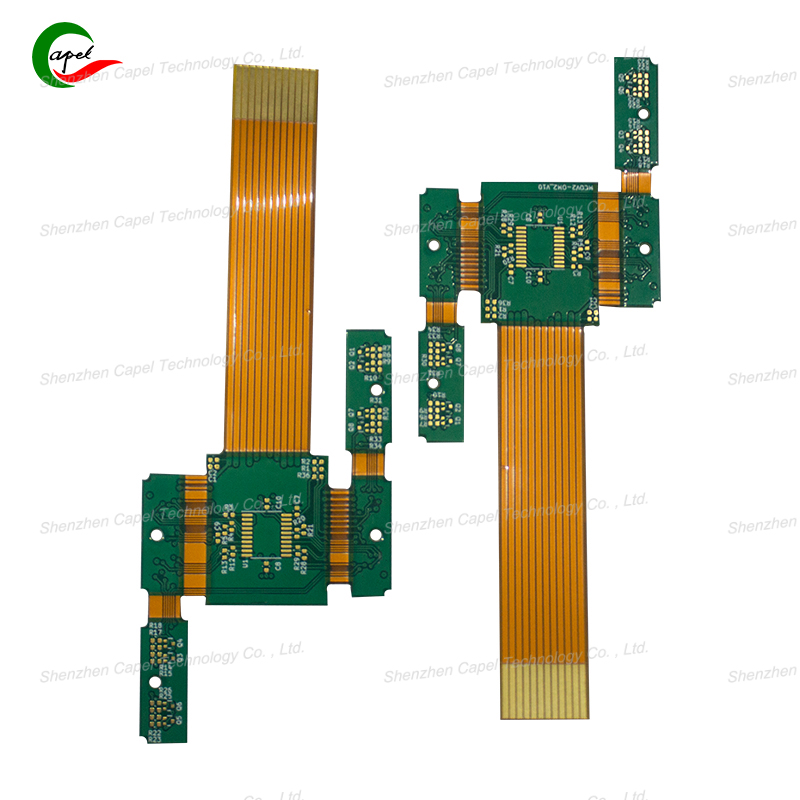
Buying more units shrinks the cost difference. For small orders (100 units or less), rigid-flex might cost 80%–100% more than rigid PCBs. But for large orders (10,000+ units), the gap drops to 20%–40%—factories offer bulk discounts, and the extra manufacturing steps become more cost-efficient.
Extra cost only matters if you get extra value. Rigid-flex PCBs are worth it for some devices but not others. Here’s how to decide:
If your device has parts that need to bend and parts that need to hold heavy components (like chips, batteries, or sensors), rigid-flex PCBs save you money in the long run—even if they cost more upfront.
-
Example 1: Foldable phones
A foldable phone needs a bendable section (for the screen hinge) and stiff sections (to hold the CPU and battery). Using separate rigid + flexible PCBs would require 4–6 extra parts (connectors, wires, brackets) costing $1–$2 per device. A rigid-flex PCB replaces those parts, so the extra $0.50–$1 per PCB is offset by savings on other components. Plus, it reduces assembly time (fewer parts to put together), cutting labor costs by 15%–20%.
-
Example 2: Medical sensors (like a heart monitor patch)
A wearable heart monitor needs to bend with the body and hold a battery and sensor chip. A rigid-flex PCB eliminates the need for wires (which can break under skin friction) and brackets (which add bulk). The extra cost ($1–$1.50 per PCB) is worth it because it reduces device failures (from 5% to less than 1%)—saving money on repairs and recalls.
Rigid-flex PCBs are thinner and more compact than combining rigid + flexible PCBs. If your device needs to fit in tight spaces (like a smart ring, an earbud, or a car dashboard sensor), the extra cost is justified.
-
Example: Wireless earbuds
An earbud has almost no room for extra parts. A rigid-flex PCB combines the battery’s rigid holder and the speaker’s flexible connector into one piece—saving 2–3mm of space (enough to fit a bigger battery, extending playtime by 1–2 hours). The extra $0.30–$0.50 per PCB is worth it for better battery life (a key selling point).
If your device is completely rigid (like a desktop computer, a coffee maker, or a TV remote), there’s no reason to pay extra for rigid-flex. A regular rigid PCB will work just as well and cost 30%–80% less.
-
Example: A TV remote
A remote doesn’t bend—its PCB just needs to hold buttons and a small chip. A rigid PCB costs $1–$1.50 each; a rigid-flex PCB would cost $1.50–$2.50 for no benefit. The extra cost adds up (for 100,000 remotes, that’s $50,000–$100,000 wasted) with no improvement in performance.
If your device is a low-cost product (like a disposable Bluetooth tracker or a basic toy), the extra 20%–80% cost of rigid-flex PCBs might break your budget. Stick to rigid or flexible PCBs—they’ll get the job done without the premium.
Rigid-flex PCBs aren’t a “one-size-fits-all” upgrade. They’re worth the extra cost if:
-
Your device needs both bending and stiffness (no way around it).
-
Saving space or reducing failures is critical (e.g., medical devices, premium electronics).
-
You’re ordering in bulk (to lower the cost gap).
They’re not worth it if:
-
Your device is rigid (no bending needed).
-
Cost is your top priority (and you can’t justify the premium for extra features).
Think of it like buying a smartphone: A $1,000 phone with a foldable screen (needs rigid-flex) is worth it if you want portability, but a $300 phone (uses rigid PCBs) is better if you just need to make calls. Rigid-flex PCBs are a tool—use them when they solve a problem your device has.
related link: