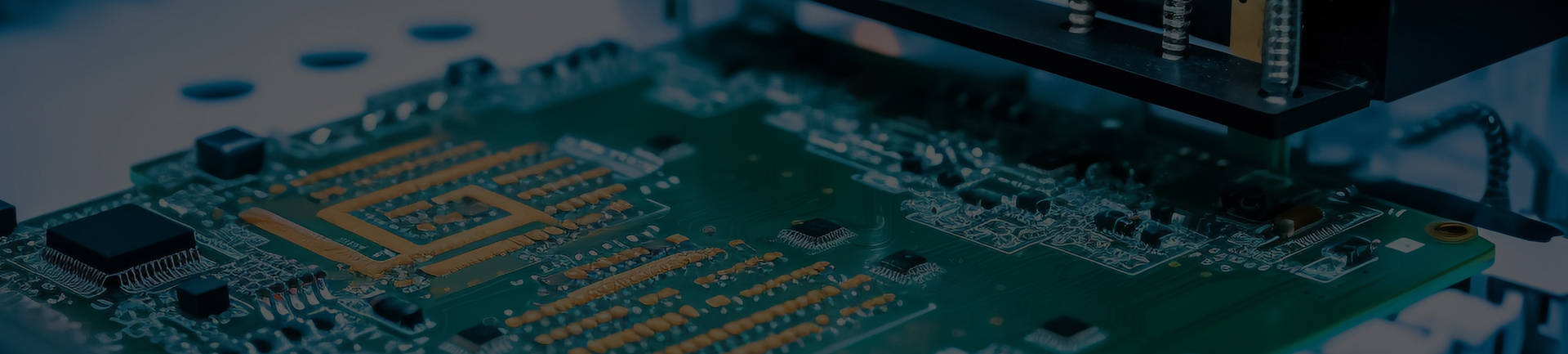In this blog, we will explore some of the best software options you can consider when designing PCB prototypes.
In today’s rapidly evolving technology environment, designing printed circuit board (PCB) prototypes has tremendous value. Whether you are an electronics hobbyist or a professional engineer, having the right software to design PCB prototypes is crucial. There are countless options on the market, and choosing the software that best suits your needs can be overwhelming.
Before we get into the specifics, it’s worth mentioning that with 15 years of experience in circuit board production and R&D technology, Capel is a reliable partner in your pursuit of PCB prototypes. Capel has a professional technical R&D team as well as advanced production technology and the most advanced automated production equipment. They are committed to providing customers with fast and reliable PCB prototype production as well as high-quality and affordable mass production. With Capel’s expertise and support, choosing the right software becomes even more valuable for your PCB prototyping journey.
1. Eagle PCB Design Software:
Eagle PCB design software is one of the most popular options in the industry, offering a wide range of features for designing PCB prototypes. It offers an intuitive user interface and powerful design tools suitable for both beginners and experts. Eagle allows you to create schematics, route circuit traces, and generate detailed manufacturing output. Its extensive component library and online community support make it an excellent choice for those looking for a comprehensive PCB design solution.
2.Altium Designer:
Known for its advanced features, Altium Designer is a versatile software package for PCB design. It provides a unified design environment that integrates schematic capture, PCB layout and simulation capabilities. Altium Designer’s user-friendly interface and comprehensive toolset enable engineers to efficiently create high-quality PCB prototypes. With its advanced routing capabilities and 3D visualization capabilities, Altium Designer is particularly suitable for complex designs and multi-layer boards.
3.KiCAD:
If you are looking for open source software options, KiCad is an excellent choice. It provides a range of tools for designing schematics, creating PCB layouts and generating manufacturing output. KiCad’s community-driven development ensures that it is continually improved and adapted to emerging technologies. With its active user community and extensive library of footprints and symbols, KiCad is an excellent choice for amateurs and professionals alike.
While the above software options are highly recommended, it is crucial to choose one that matches your specific requirements and skills. Consider factors such as ease of use, available features, compatibility with operating systems, and availability of support and resources. Ultimately, the right software will enhance your design process and streamline your PCB prototyping.
Working with Capel for PCB prototyping adds significant value to your entire journey. Their expertise and state-of-the-art facilities ensure your PCB prototypes are produced with the highest precision and reliability. From initial design to final production, Capel’s commitment to quality and affordability makes them the ideal partner for all your PCB prototyping needs.
In conclusion
The choice of software for designing PCB prototypes is critical to the success of the project. Consider options like Eagle PCB design software, Altium Designer, and KiCad, which provide you with comprehensive tools and features to turn your ideas into reality. Remember, a strong partnership with Capel guarantees fast and reliable PCB prototyping, ensuring your designs are translated into high-quality and cost-effective volume production. So, take the step and adopt the right software to open up a world of possibilities for your PCB prototypes.
Post time: Oct-16-2023
Back